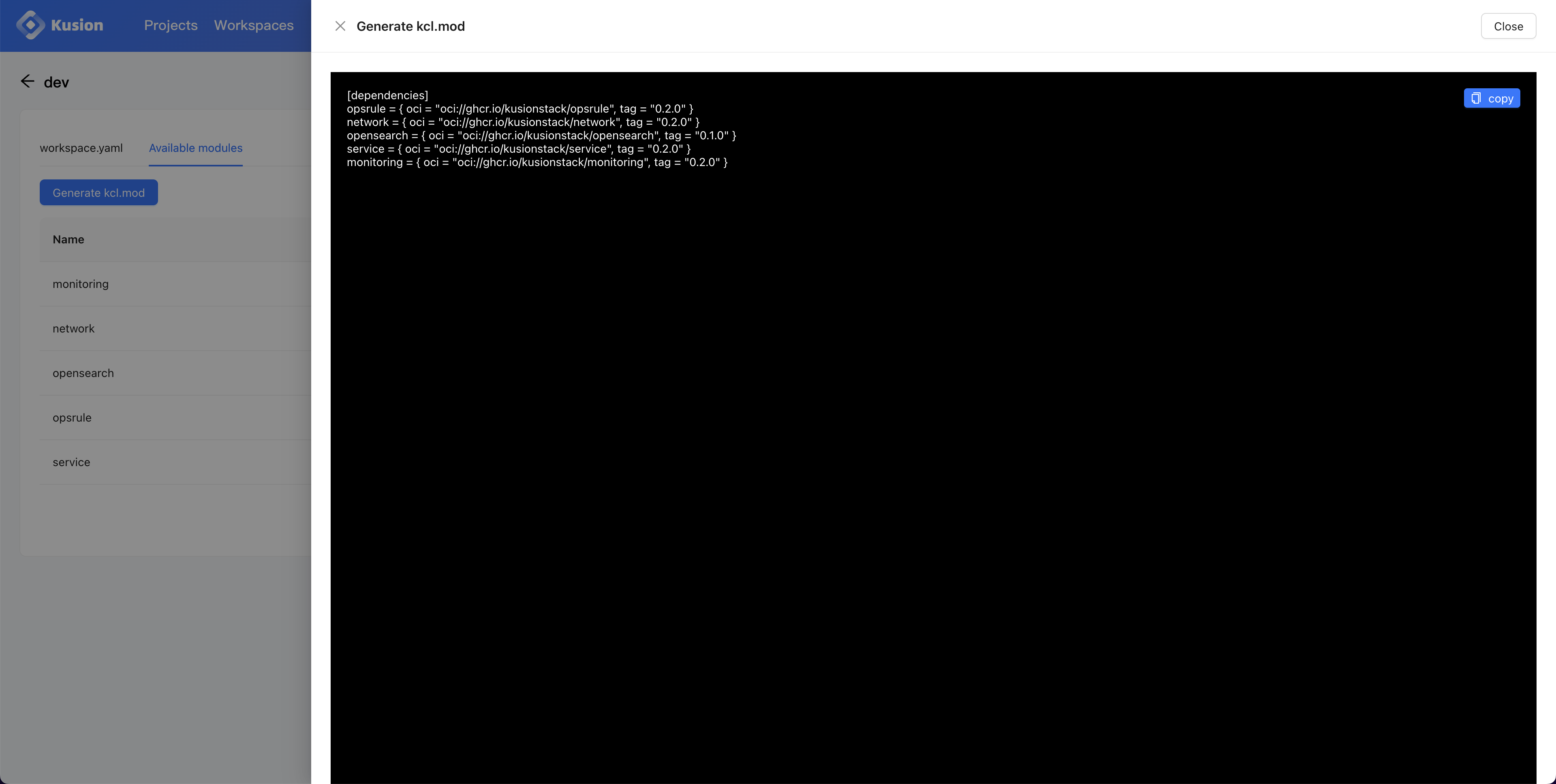Module Registration
After a module is published, it needs to be registered before it can be used in Kusion server. This is to help the server to accurately generate a necessary kcl.mod file that describes the dependency of a configurations (i.e. what modules can I use as a developer).
This step is not required when using Kusion CLI.
APIs
The APIs to manage workspaces can be found in the swagger docs under {server-endpoint}/docs/index.html#/module.
Register a module via Developer Portal
To register a new module via the developer portal, switch to the Modules tab and click on New Module.
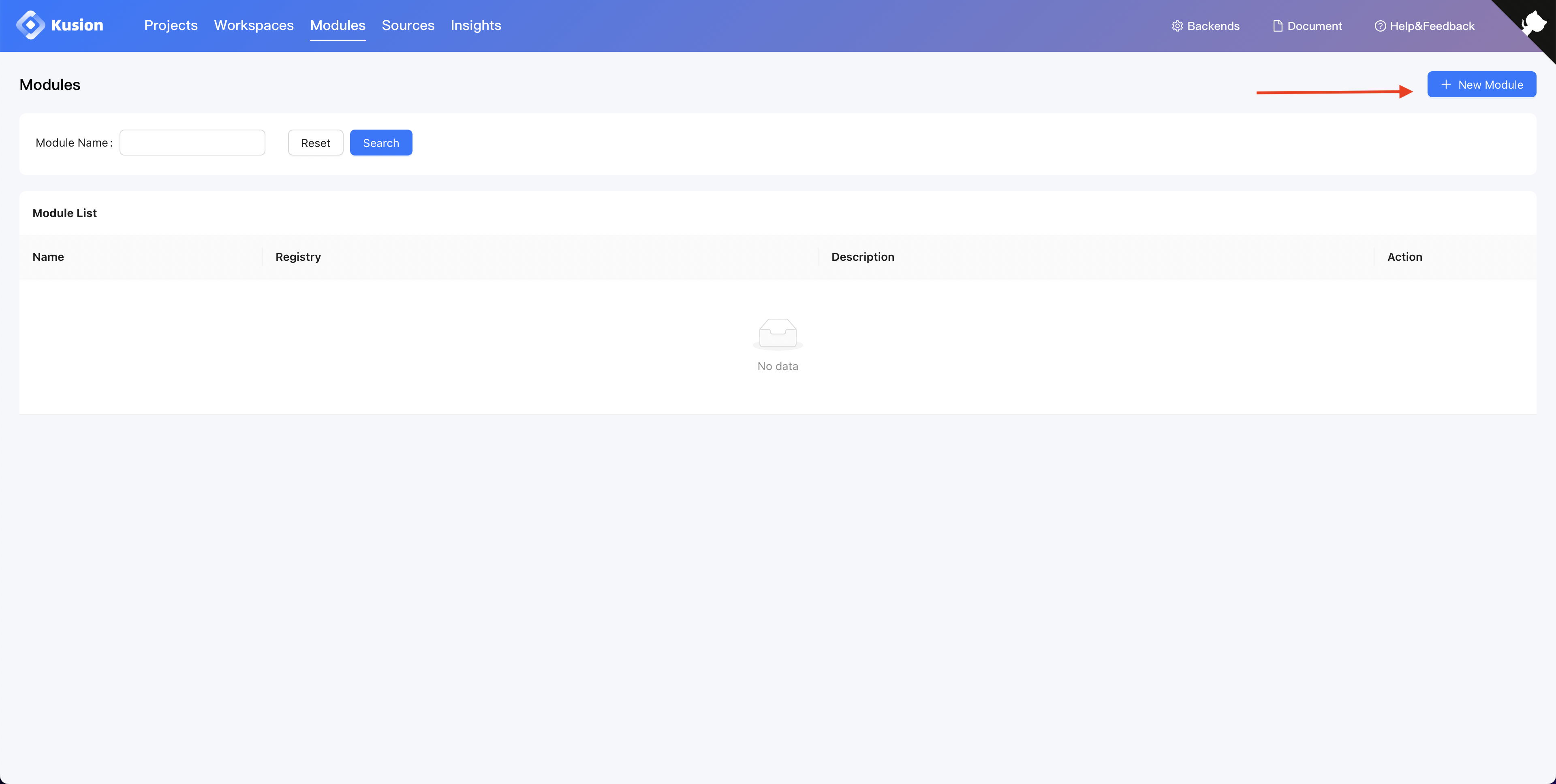
Fill out the module details. It's always recommended to provide a link to the module's documentation for developers to read.
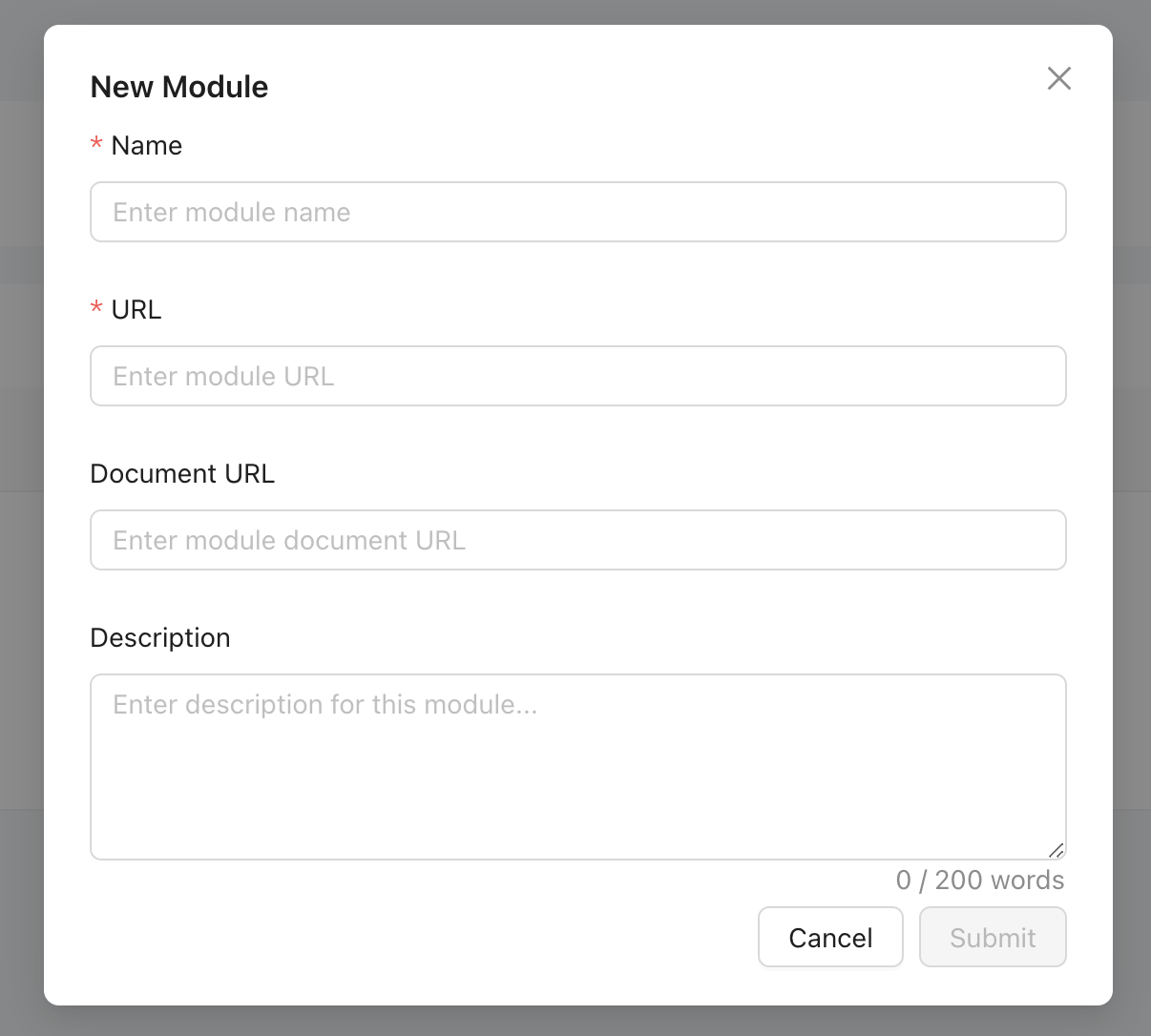
Edit a registered module
To edit a registered module, click the edit button.
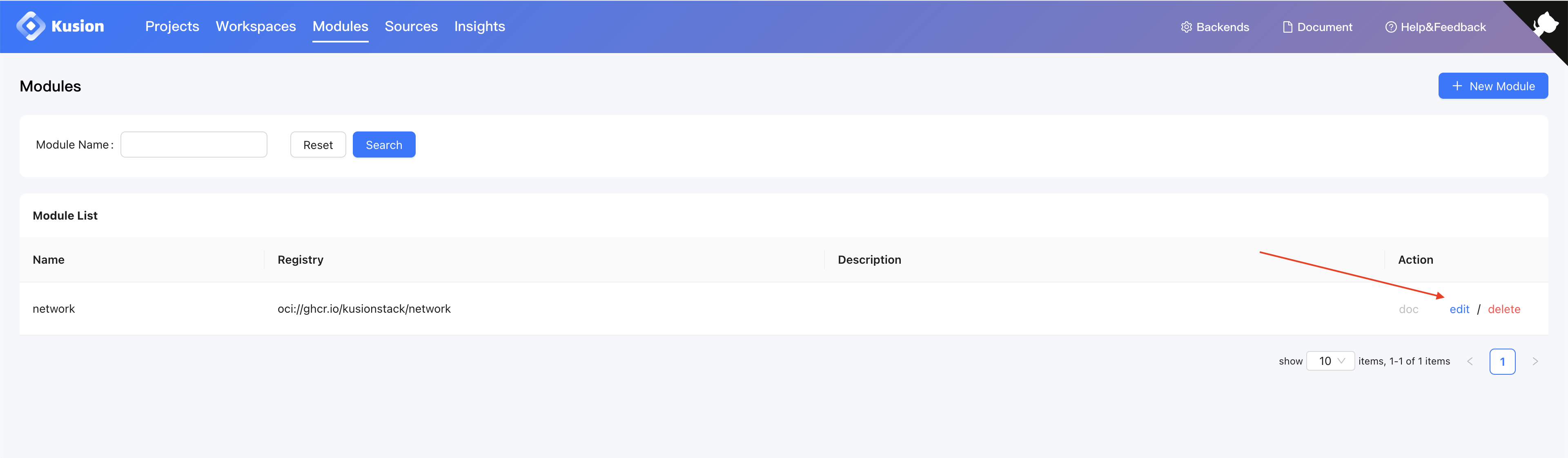
Delete a registered module
To delete a registered module, click the delete button.
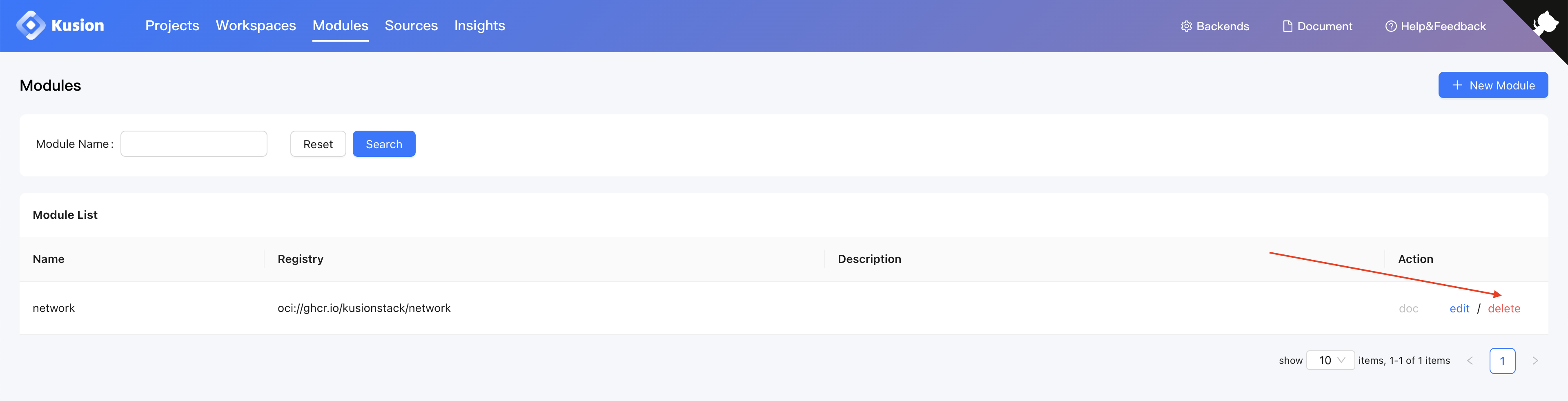
Generate kcl.mod
To generate the kcl.mod for a stack targeting a workspace, go the workspace page and select Available Modules, then click on Generate kcl.mod.
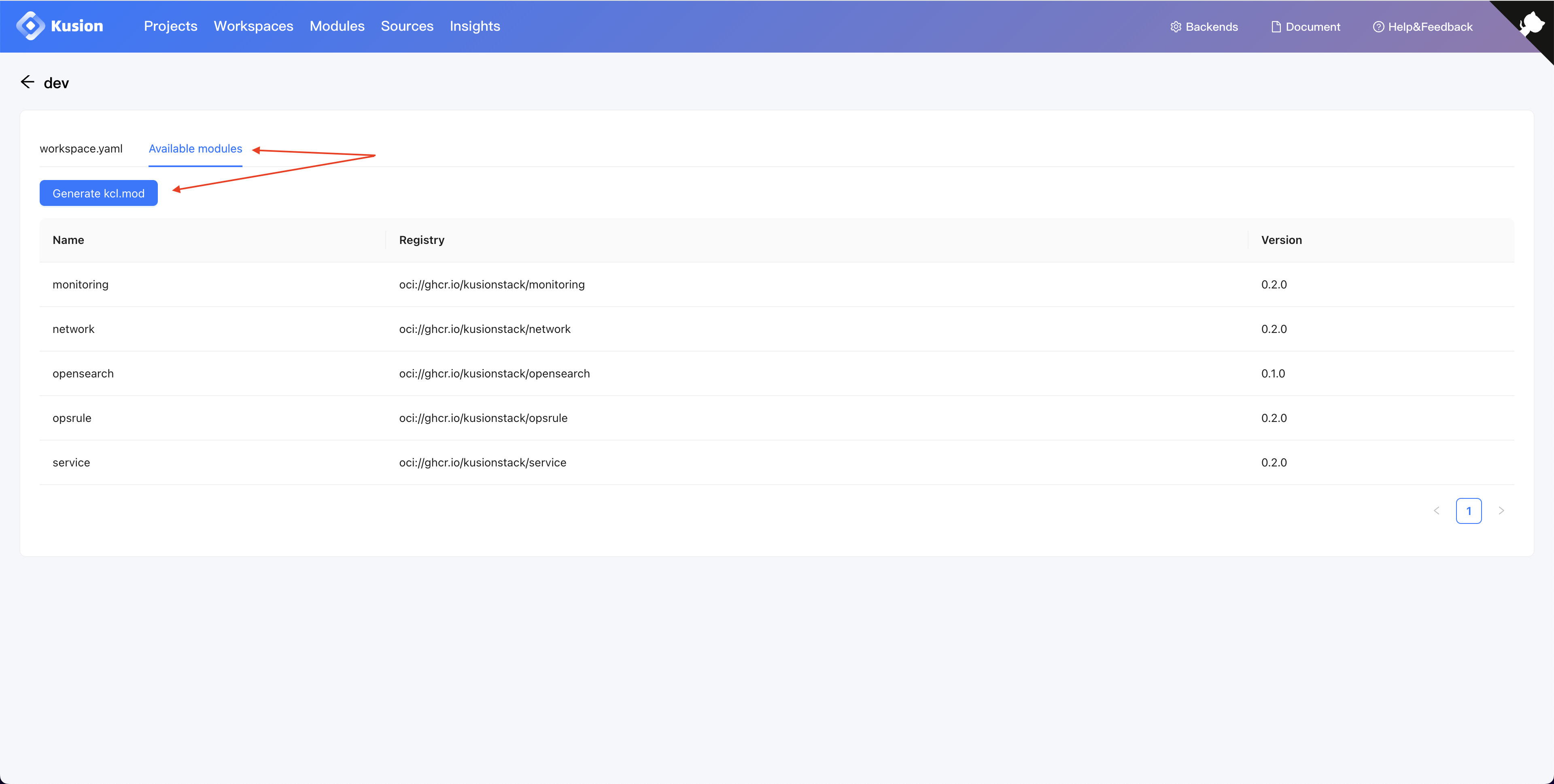
A text box appears with the module dependency content generated. This should be copied and pasted into the kcl.mod file in the stack folder.